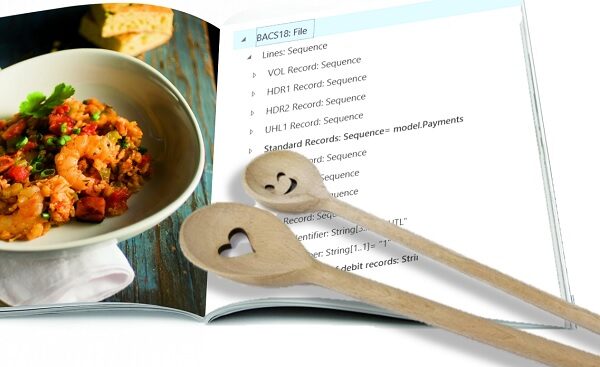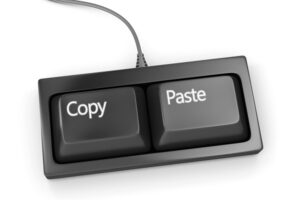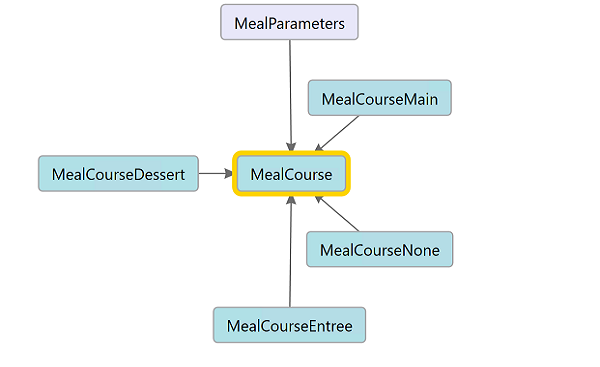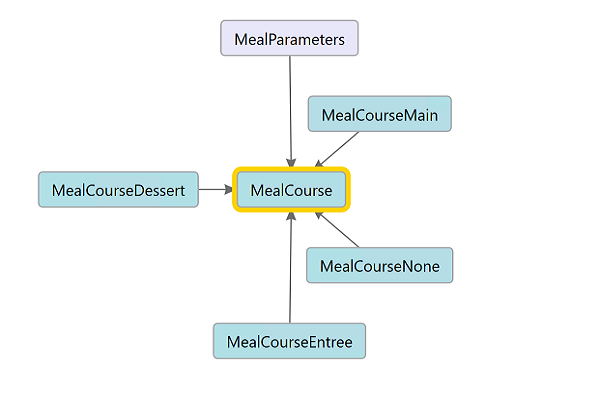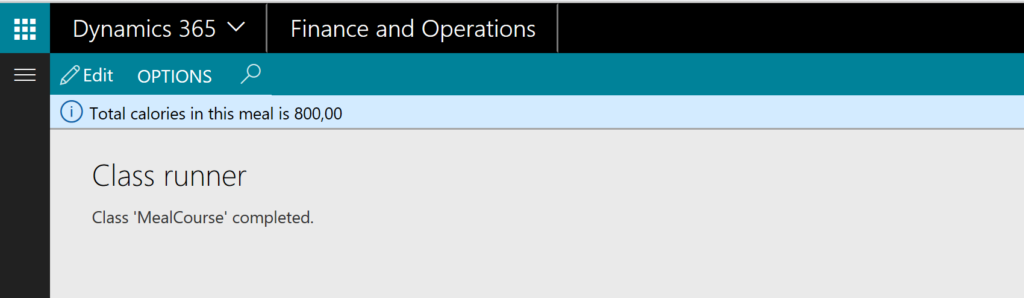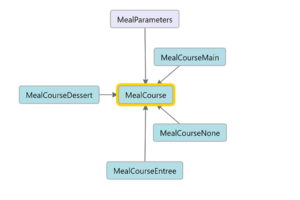Electronic Reporting (ER) Cookbook 2: new tips from the kitchen
- Eugen Glasow
- August 6, 2018
- 10:42 am
- 4 Comments
Since my last blog in 2017 a few things have changed. The developers in Moscow have been extending the module massively, and they seem to have fully embraced the Continuous delivery approach. Every new version or hotfix bears surprises, both pleasant and unpleasant. Here is a small personal excerpt:
- Configurations may be declared dependent on a particular application version or even hotfix. Should the developer of a configuration have failed to declare a dependency, the following message may appear on an attempt to import the configuration: “Method parmXXX not found in class ERxxx”, for example “Method parmERTextFormatExcelTemplate not found in class ERTextFormatExcelFileComponent”. It means the configuration definition cannot be de-serialized from an XML file in this old application version.
- From version 7.3 onward, parts of the application logic of the ER module had been extracted to the Microsoft.Dynamics365.LocalizationFramework .NET assembly for better performance. Now not only the configuration relies on a particular application version, but the application too demands a certain binary hotfix. For example, the SEPA camt.054 bank statement requires application hotfixes KB4096419, KB4092831, KB4089190, KB4077379, while the designer UI will not start without the ER cumulative update KB4090174 i.e. binary version 7.0.4709.41183
- From version 7.3 it had become possible to create inbound electronic formats i.e. those reading files instead of writing them. In 7.2 you could configure the same, but it was simply failing to work properly. It was not giving you any errors but failing to traverse records in the CSV file.
- Since version 7.2 you may define a Sharepoint folder destination (Organization administration > Electronic reporting > Electronic reporting destination). Consider the following scenario: the electronic report runs in a batch and saves files in a Sharepoint folder. A client-side process synchronizes the folder with the local network, and a local daemon picks up the files to push them through a legacy banking software or a tax authority middleware.
- When reading or writing data in D365FO, the ER is able to scan 1:n and n:1 table and entity relations for foreign keys. However, your new tables and entities are not going to appear under the Relations node of the data model mapping in the Designer, as the ER module maintains its own list of table relations in the database. Even worse, it may import and run a custom configuration with no errors but silently skip the custom table on reading and writing. Apply Organization administration > Electronic reporting > Rebuild table references to make your custom tables available.
- When developing or customizing configurations, it is not necessary to Complete the versions every time to test them. The ‘integration point’ e.g. a payment journal may execute the latest Draft version of the format too. Use the button Advanced settings / User parameters / Run settings, then flip the Run draft slider that appears.
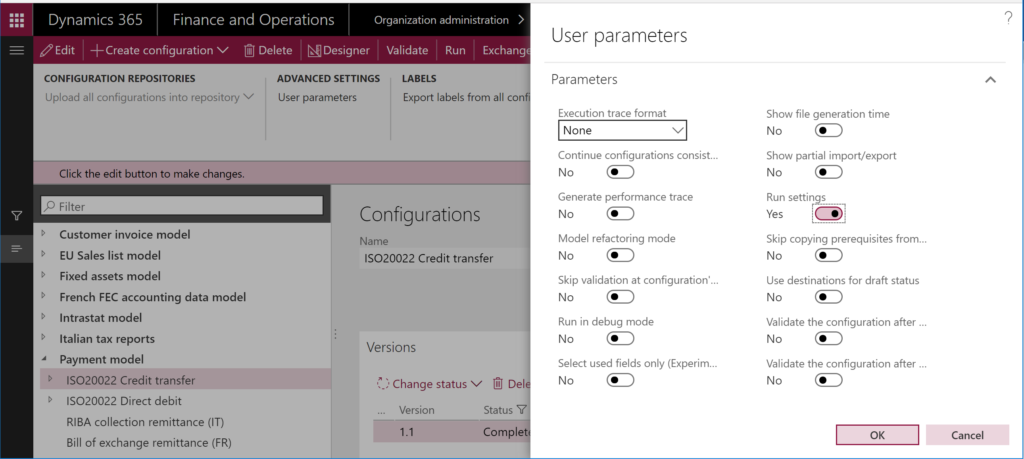
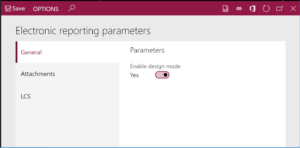 After upgrading to 7.3 you may find yourself unable to edit configurations anymore. The reason may be the new parameter Enable design mode available at the Electronic reporting workspace, form Electronic reporting parameters.
After upgrading to 7.3 you may find yourself unable to edit configurations anymore. The reason may be the new parameter Enable design mode available at the Electronic reporting workspace, form Electronic reporting parameters.- It seems that they’ve protected configurations made by Microsoft from editing in one of the recent updates. Instead, you are supposed to always derive a configuration from the base one, and assign it a custom Provider. This corresponds to the extension paradigm as opposed to ‘overlayering’ of a configuration. Now, what are you going to do with your existing customized formats? Create an own provider (Organization administration > Electronic reporting > Configuration provider table), give it a name and a web address of your organization. Make this provider Active at the ER workspace. Export your configuration into an XML file, then delete it from the list of solutions in ER. Replace the XML tag
with your provider, then re-import the configuration from the file. The system creates a new Draft version you are now able to edit.
Electronic reporting blog series
Further reading:
ZUGFeRD 2.1/ Factur-X 1.0 for Dynamics 365 FO
Enumerate lines in Configurable Business Documents
D365 Electronic Reporting: JOIN records in pairs
Canvas sections in D365 Configurable Business Documents
Electronic Reporting (ER) Cookbook 4: References in a model
Electronic reporting for data migration
Electronic Reporting (ER) Cookbook 3: Working with dates
Electronic Reporting (ER) Cookbook 2: new tips from the kitchen
Electronic Reporting (ER) Cookbook