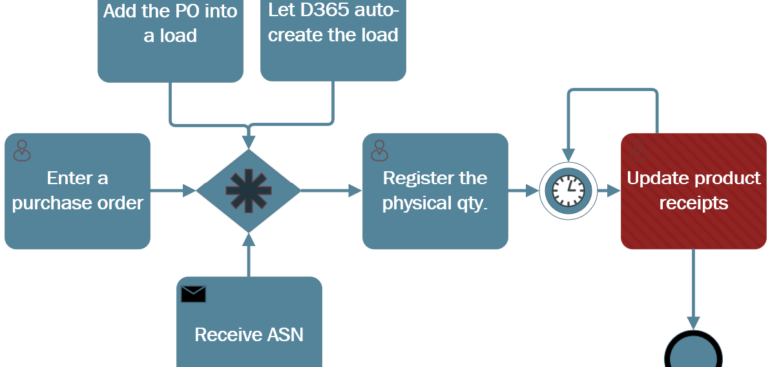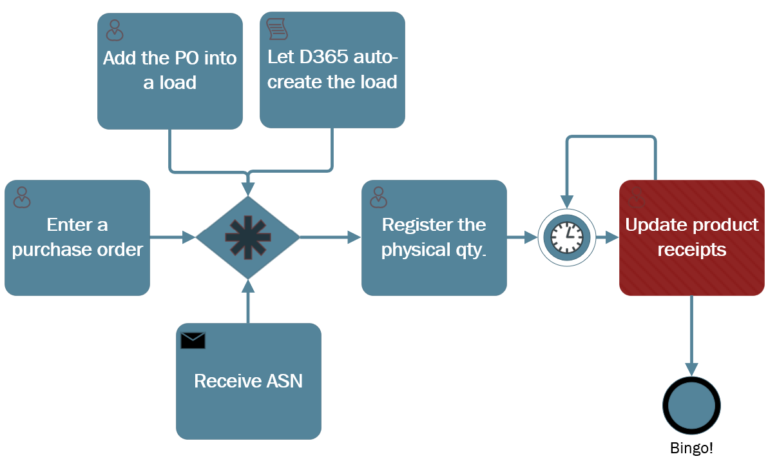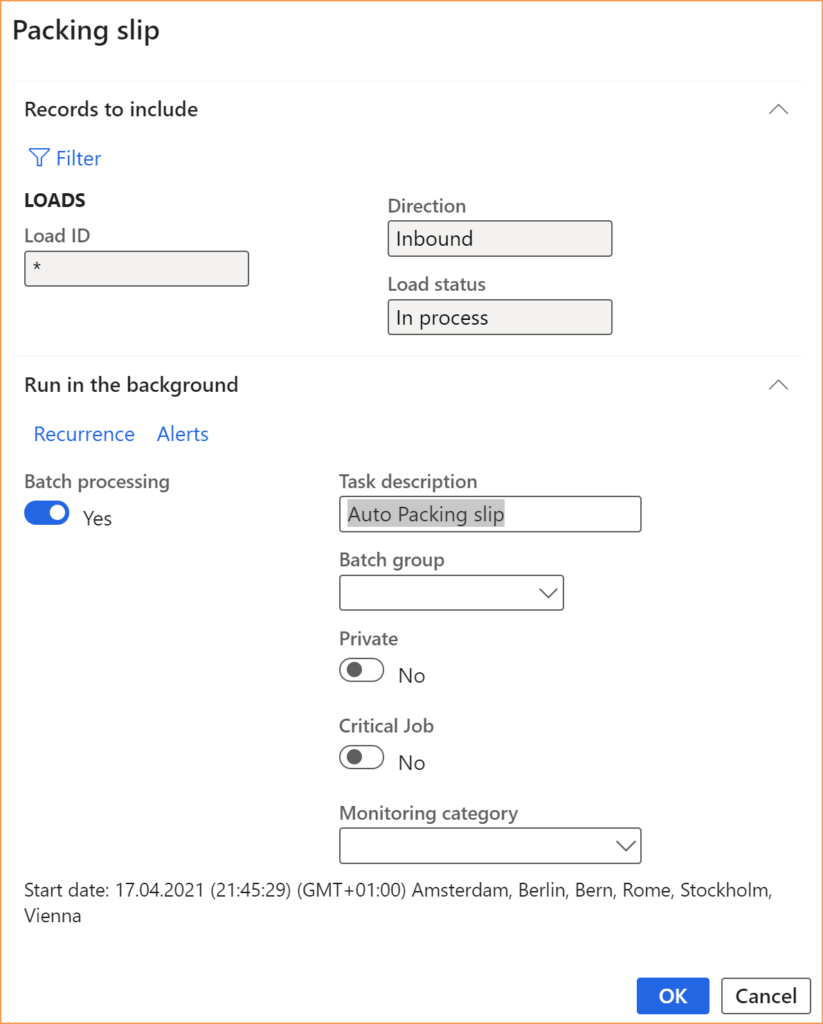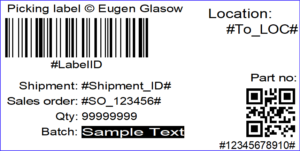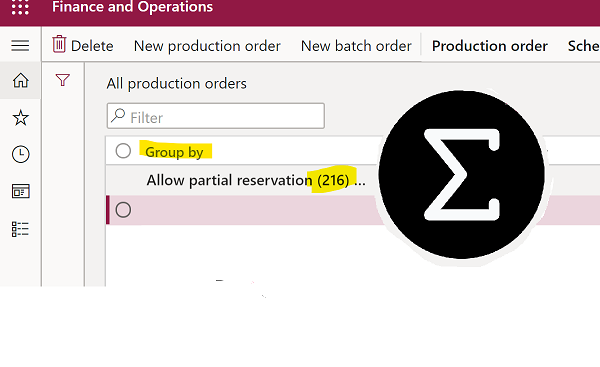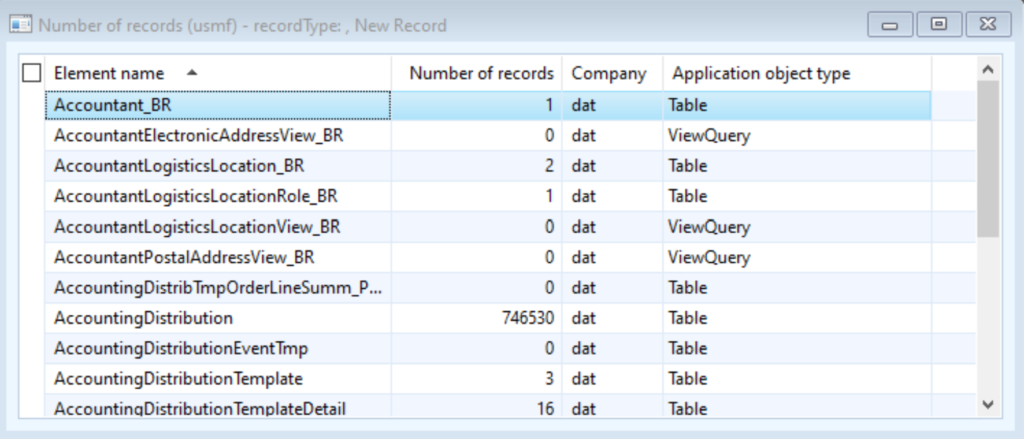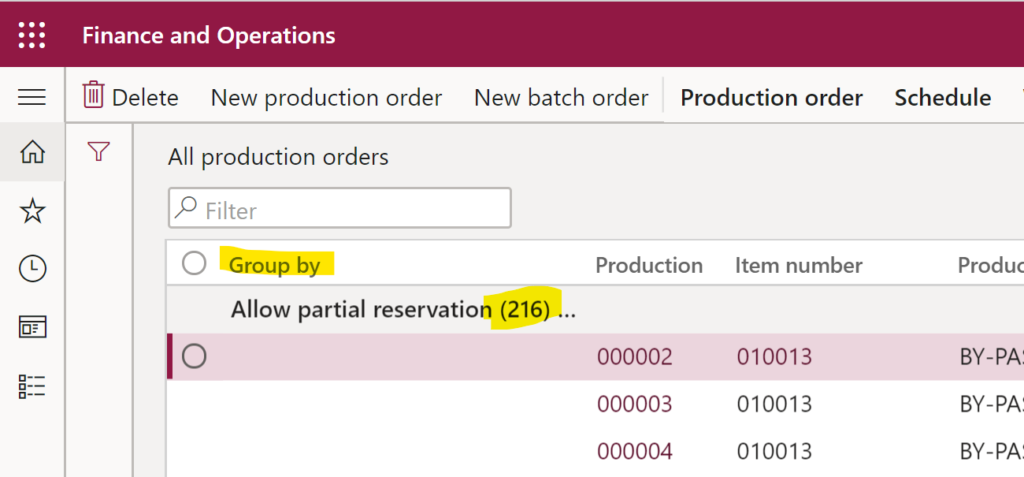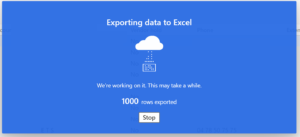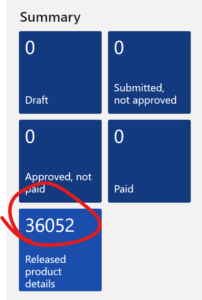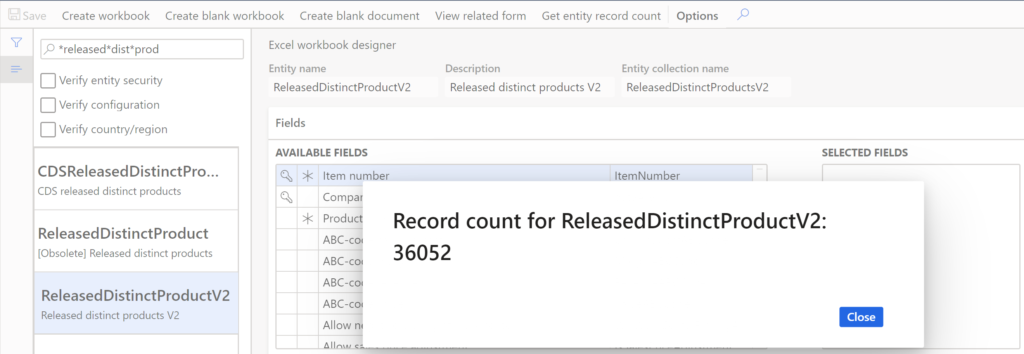“The more stitches, the less riches” from the “Brave New World” by Aldous Huxley
<GJ>2021</GJ>
- Eugen Glasow
- January 2, 2022
- 12:34 pm
- No Comments
Barely anyone closes the financial year faster than ER-Consult GmbH. 2021 could only be better than 2020. Indeed, together with Margarita and Chandan we pushed the revenue by 27%, the private equity grew by 34%. ER-Consult has become a forge for Configurable Business Documents and all things Electronic Reporting in Dynamics, with customers in Italy, France and the USA.
However, on the warmest 1st of January ever recorded, a small doubt is allowed whether an infinite growth is possible on a finite planet.