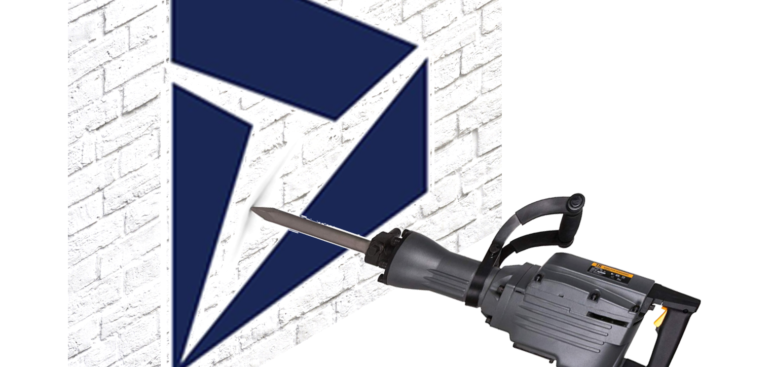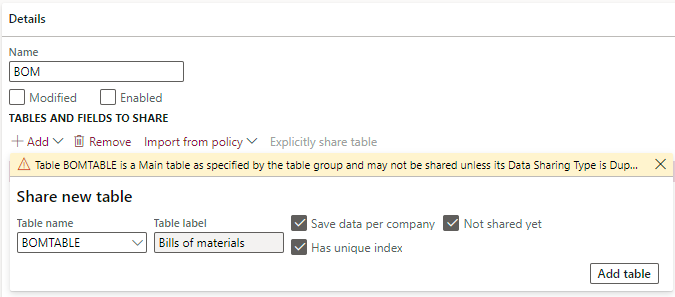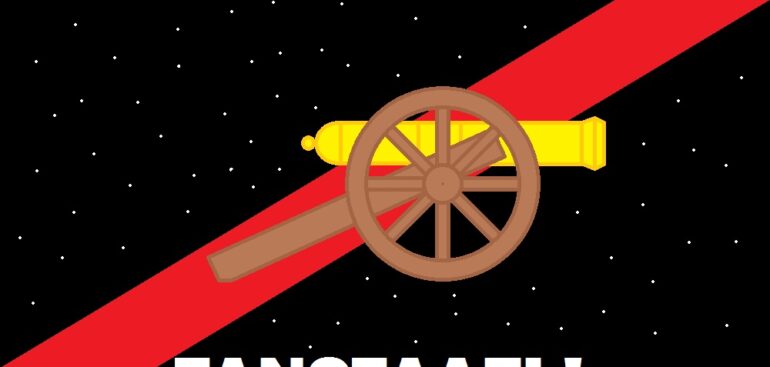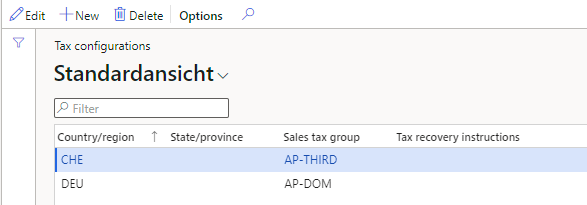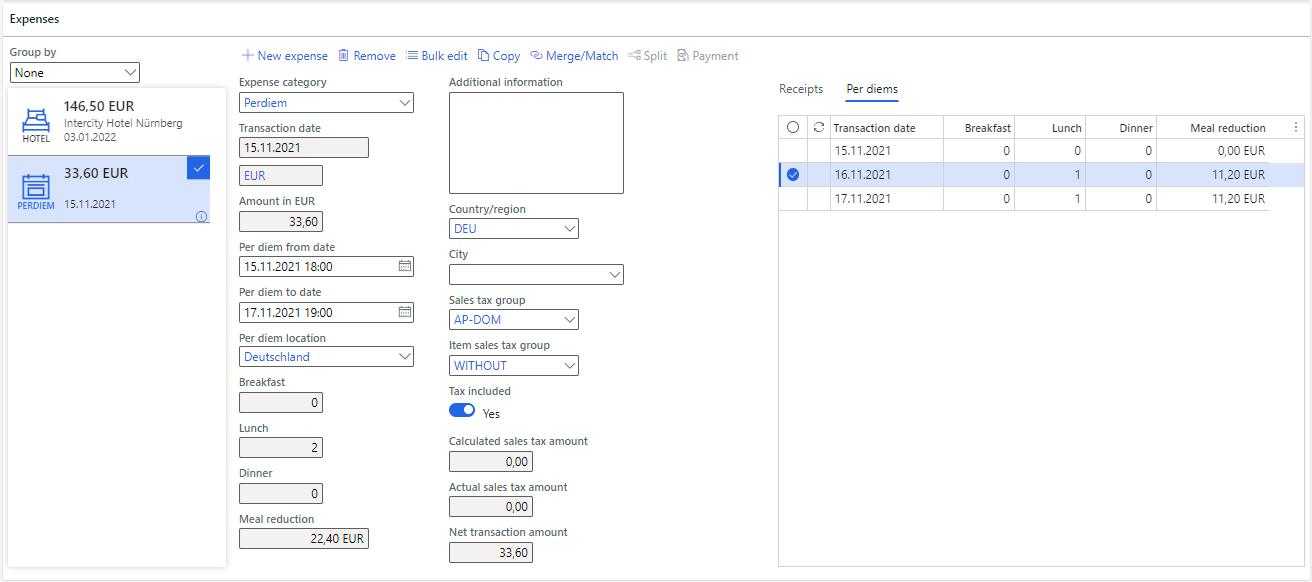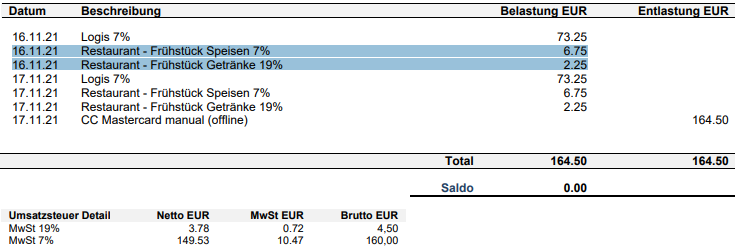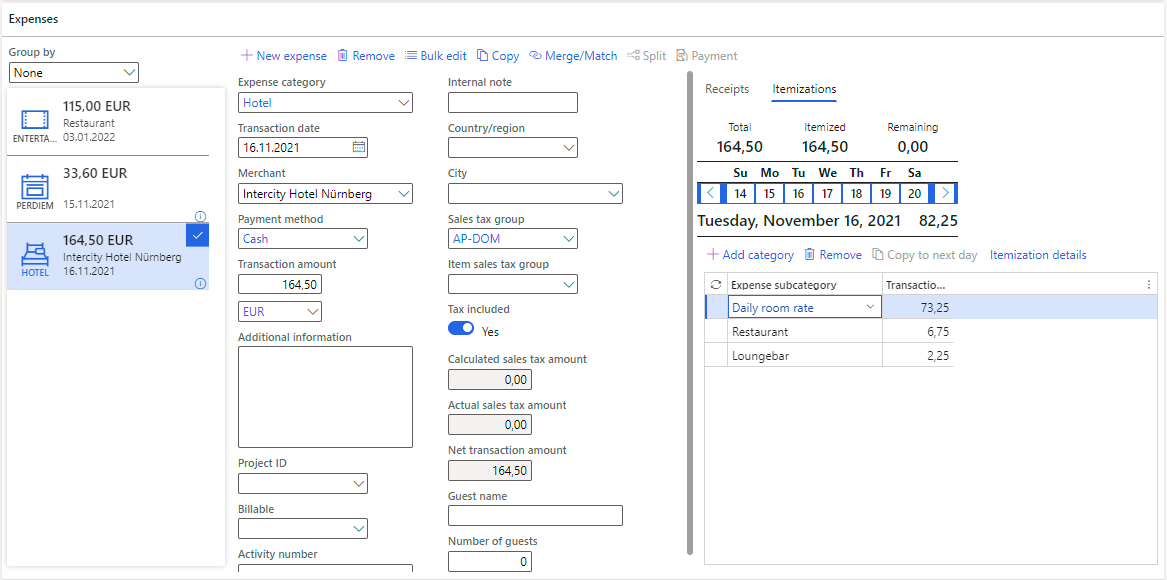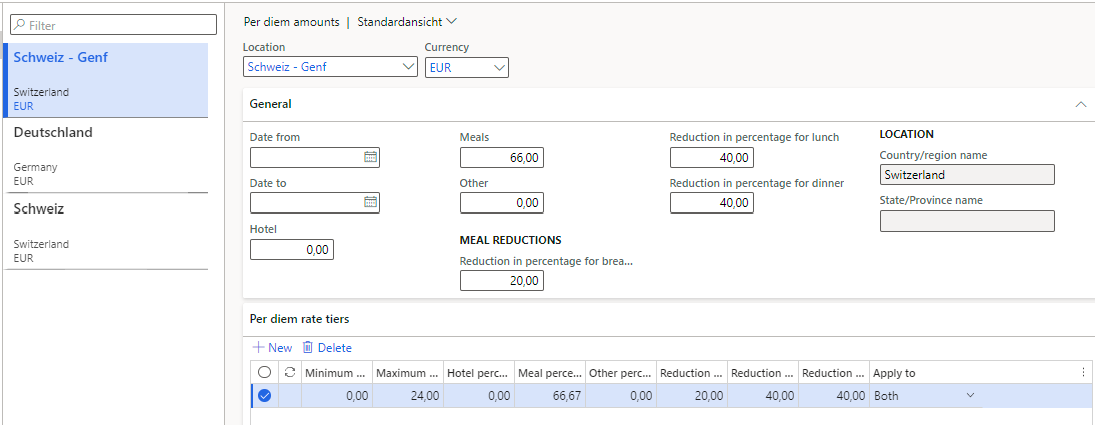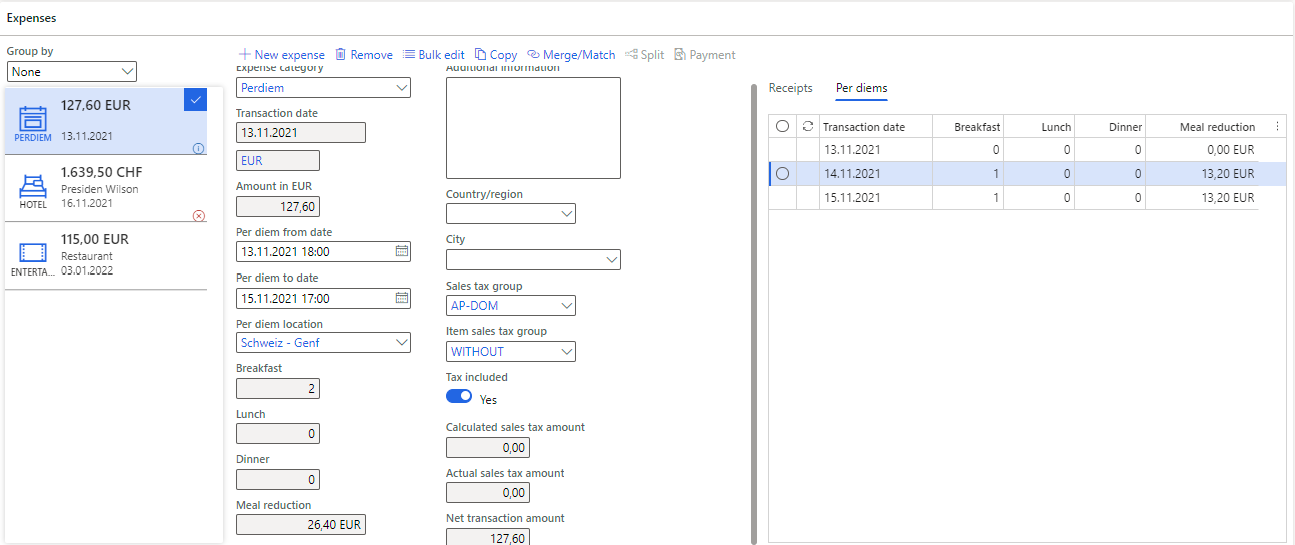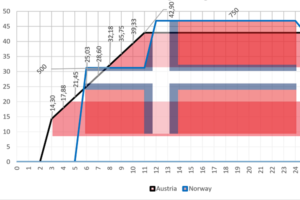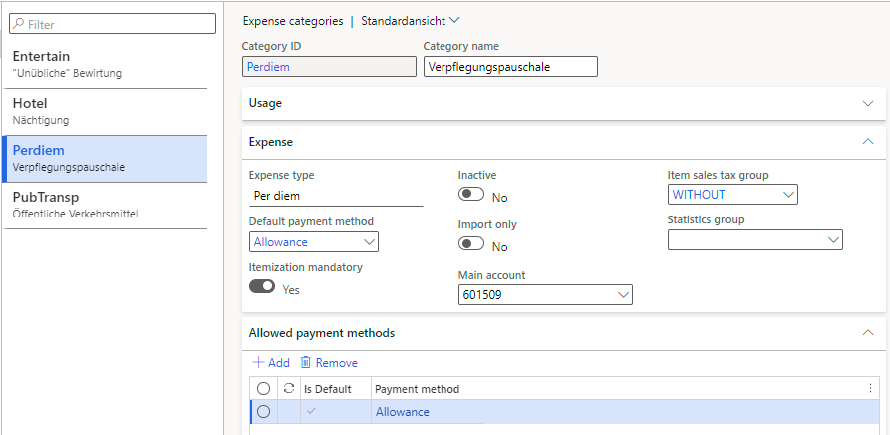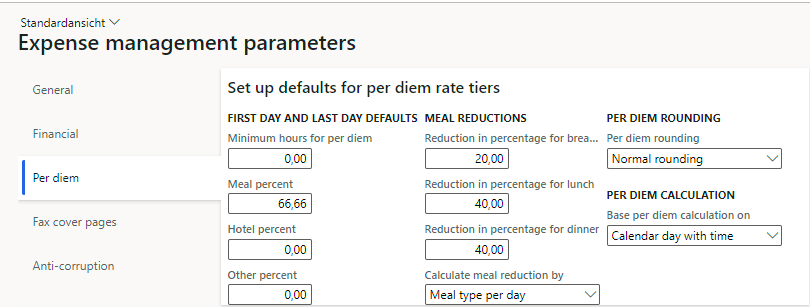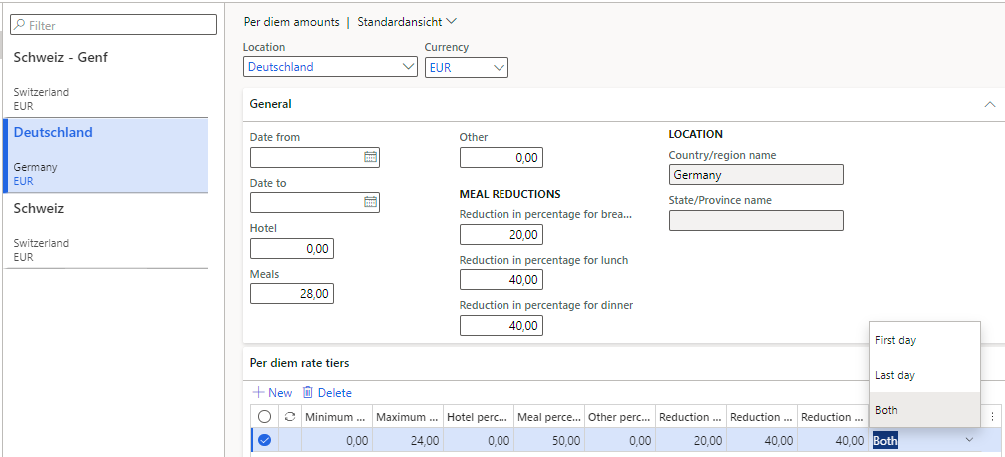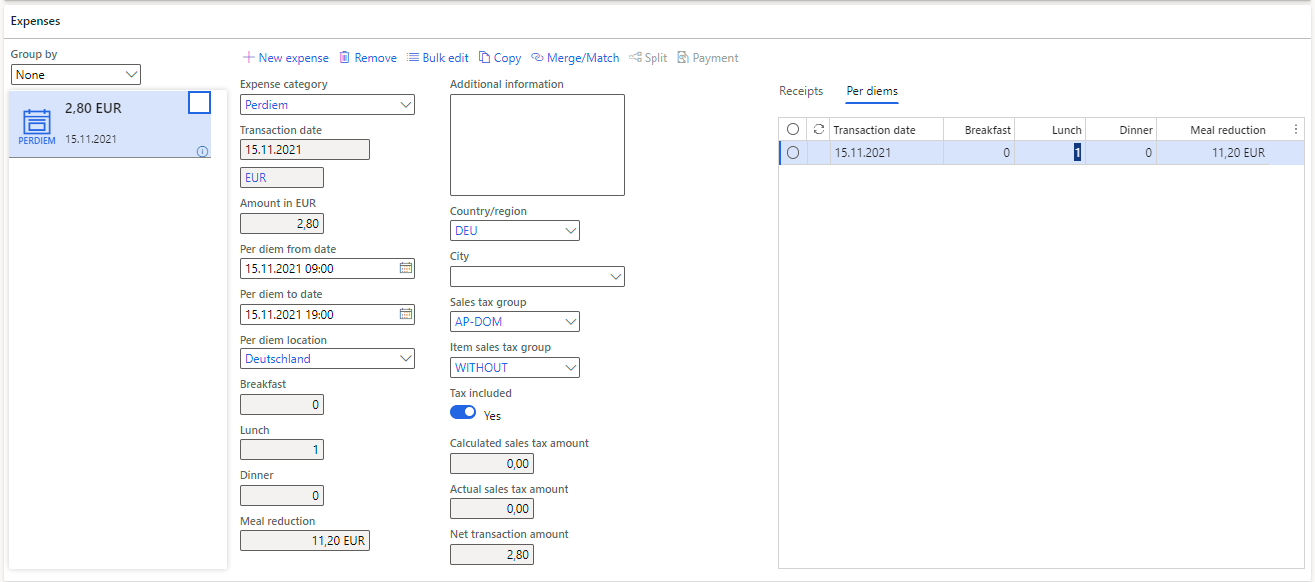Cross-company data sharing vs. Duplication in Dynamics
- Eugen Glasow
- January 28, 2022
- 6:38 pm
- No Comments
Cross-company data sharing
It looks for the TableGroup property in the D365 table metadata and practically rejects any table which is not a Group or does not have a simple primary key. What is left for sharing? Some little configuration tables such as the Delivery terms (INCOTERMS), Payment terms ans so on: only these have the TableGroup = Group. This rules out the most interesting tables in Dynamics such as the InventTable (Product list), CustTable (Customers) or VendTable (Suppliers) (well, this is not entirely true: for the latter there is a dedicated Feature Customer and Vendor master data sharing available for activation). Namely, these have TableGroup = Main.
The TableGroup property of the standard tables is not extendable. The developers left a backdoor: a Main table with the property DataSharingType explicitly set to Single or Duplicate may be eligible too. CustTable is an example. Needless to say, the DataSharingType is not extendable either. There seems to be a yet another backdoor in the form of the SysDataSharingTypeTableConfiguration table where this DataSharingType is supposed to be configured. However, this feature is protected by the flight EnableSysDataSharingTypeTableConfiguration. As with every flight it is very promising and tempting but it remains hard-locked in any production environment.
Dead end? Not quite.
Recurring ‘Copy into legal entity’ data project
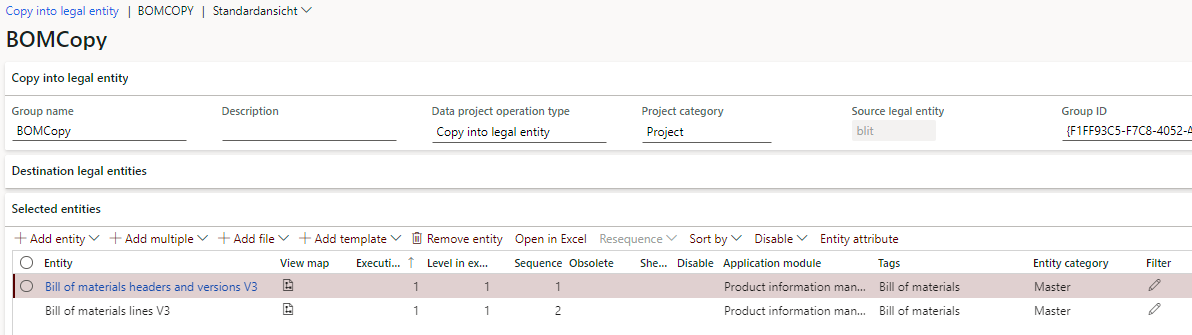
It should not grab unfinished work, though. In this example it is obvious to only consider an approved bill of materials. The BOM lines do not have an approved flag, but if there is no BOMId, no line can be copied either, i.e. it is sufficient to only filter the BOM headers. In general, you should take care of the data consistency. In the particular case of the bills of materials, they should not contain any unknown items or refer to any local inventory dimension such as the site, warehouse or the warehouse location: ensure the default sites in all companies in question have the same code “STD” or “DEF”, and set the Resource consumption checkbox in all lines to make them warehouse-agnostic. The Approver is not a problem, since the employee list is technically shared across all legal entities.
Click Copy into legal entity in batch and set a Recurrence e.g. every weekday. The data project may be run over and over again in a cycle copying the same data, but it is not a problem as it works in the UPSERT mode in Dynamics. However, as the data grows the data project runs slower. We should restrict the set and take only the changes of the day, for example. If you are lucky, there will be a ModifiedDateTime column you can use in the Filter: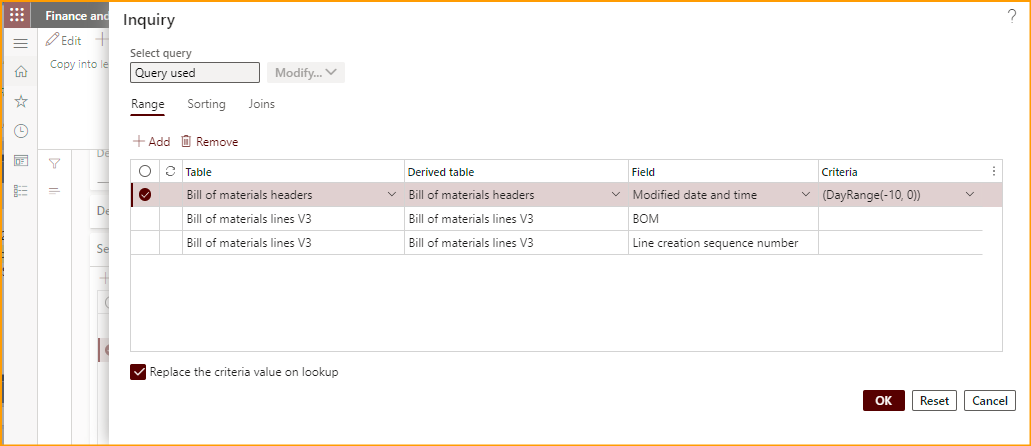
(here with a Join and an advanced moving date query).
Dynamics 365 tips and tricks
Further reading:
Batch jobs in D365: a Russian roulette
Cross-company data sharing vs. Duplication in Dynamics
Refresh master data cache in D365FO
Number of records in D365
Overwrite a read-only configuration in D365FO
Copy-paste automation in D365 FO with a keyboard emulator
Make yourself an Admin in Dynamics 365 Fin/SCM
Exposing Dynamics 365 Onebox to the LAN