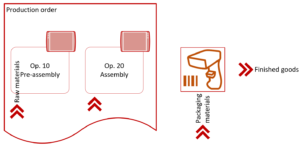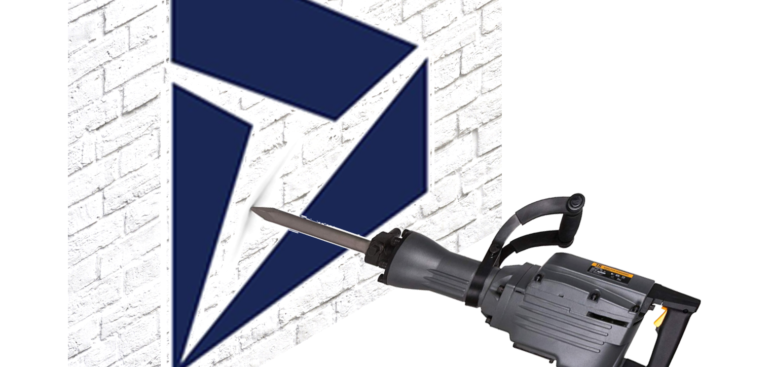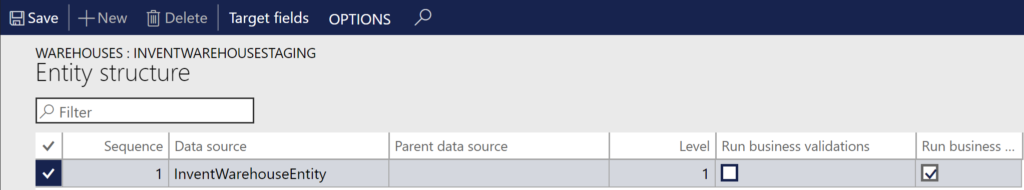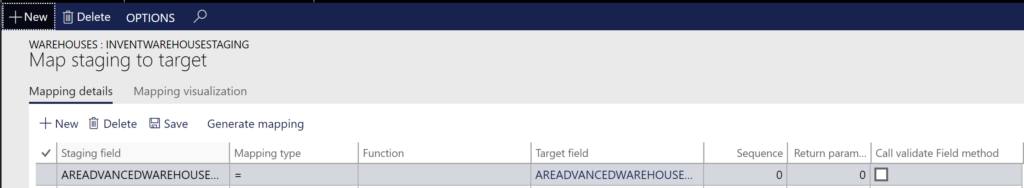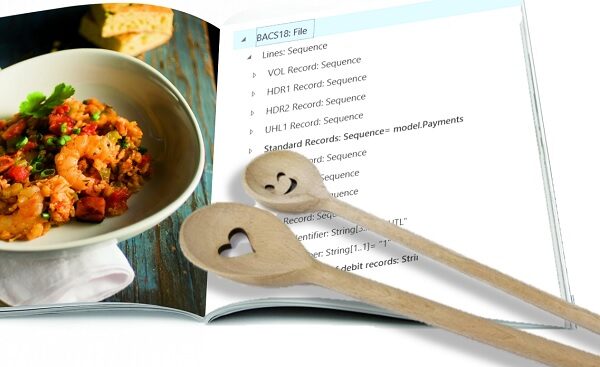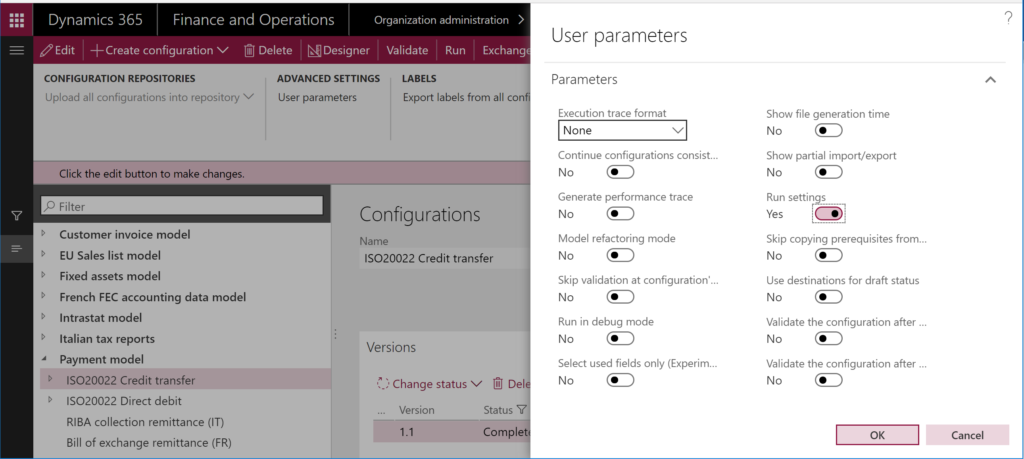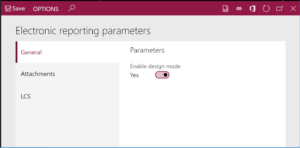The case of a missing flushing principle
- Eugen Glasow
- September 21, 2018
- 4:20 pm
- 3 Comments
This article is about material consumption in a manufacturing scenario where Manufacturing execution terminals are used with a WHS – enabled (advanced) warehouse in Dynamics 365 for Finance and Operations, and how BOM flushing principles work on different devices.
BOM Flushing principles
Typically, materials are backflushed upon completion of a finished item, i.e. automatically consumed at a ratio defined in the Bill of materials. 4 flushing principles are applicable to a raw material:
- Manual
- Start
- Finish
- Available at location
In the BOM line the 5th flushing principle is available: <None>. It means the consumption should fall back to the either one of the 4 principles specified in the item master.
Here is how different actions in D365FO react to the flushing principles (ME stays for manufacturing execution i.e. shop floor control, and WHS for the mobile scanner device running the advanced Warehouse management front-end), all in a neat matrix:
| Manual | Available at location | Start | Finish | |
|---|---|---|---|---|
| Prod. order release | (x) | |||
| WHS picking (pick) | ||||
| WHS picking (put) | x | |||
| Prod. order Start | (x) | |||
| WHS Start production order | (x) | |||
| Route card + Auto BOM consumption | (x) | (x) | (x) | (x) |
| ME Job terminal – Start | (x) | |||
| ME Job terminal – Feedback Operations | (X) | |||
| ME Job terminal – Manual consumption feedback | (x) | (x) | (x) | (x) |
| ME Job terminal – Feedback RaF | (X) | |||
| Prod. order Report as finished | (X) | |||
| WHS Report as finished (put) | X | |||
| WHS Report as finished (put away) |
The actions where the material consumption is optional and configurable are put in brackets: (X). For example, one may configure whether the classic production start is accompanied by forward-flushing and how: for all BOM lines or only those with the Flushing principle = Start.
Another example: a manufacturing execution Job card terminal may be configured to consume materials on the current operation (ME Job terminal – Feedback Operations), on the last operation only (ME Job terminal – Feedback RaF), or never. Activating both is clearly not an option, since every production order has a last operation on the route, and triggering both is going to result in double consumption.
I tend to say the intersection between:
- ME Job terminal – Feedback Operations
- ME Job terminal – Feedback Report as Finished and
- WHS Report as finished
is highly problematic, and here is why.
Job card terminals in conjunction with Mobile devices
Consider the following scenario: every machine along the production route is equipped with a Job terminal to report time and WIP quantity output, while packaging and labeling on a mobile device is only required at the last station: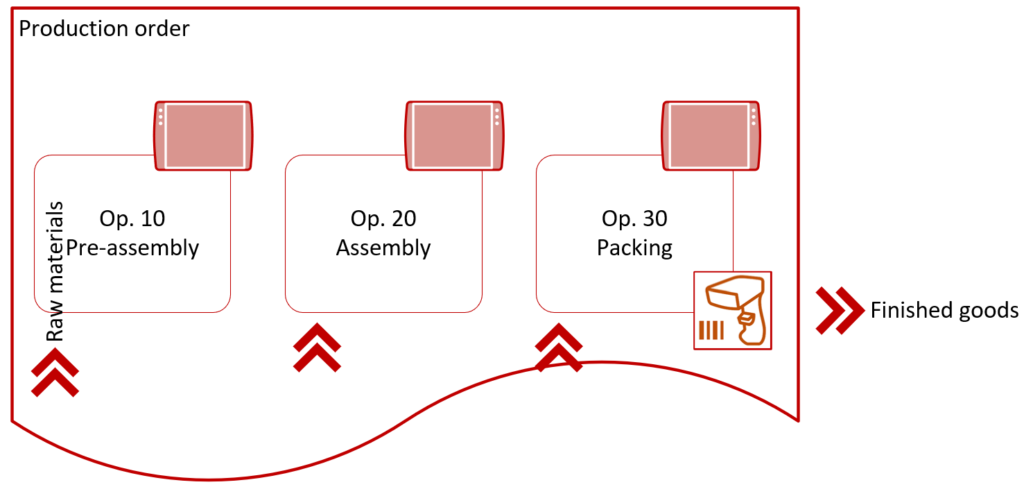
On a long-running operation it may be beneficial to consume materials at the run time, i.e. with the help of (1) the ME Job card terminal, “Feedback operations”. However, with the unconditional consumption at (3) the mobile scanner Report as finished, this may only happen at the scanner. Otherwise the consumption is going to be double.
Moreover, the mobile scanner only accepts the “good quantity”, while the ME Feedback offers both the “good quantity” and the “error quantity” i.e. scrap for entering. Since the mobile scanner always consumes raw material, the material consumption is going to be too low. The Production scrap WHS menu is not a good replacement, since it requires the extra consumption of every material SKU to be entered manually.
Now consider a sophisticated environment where packing is performed by a robot, and the operation 30 “Packing” is not managed by the Manufacturing execution module. The WHS “Report as finished” function is triggered as full boxes or pallets pass a simple photoelectric sensor or a bar code reader: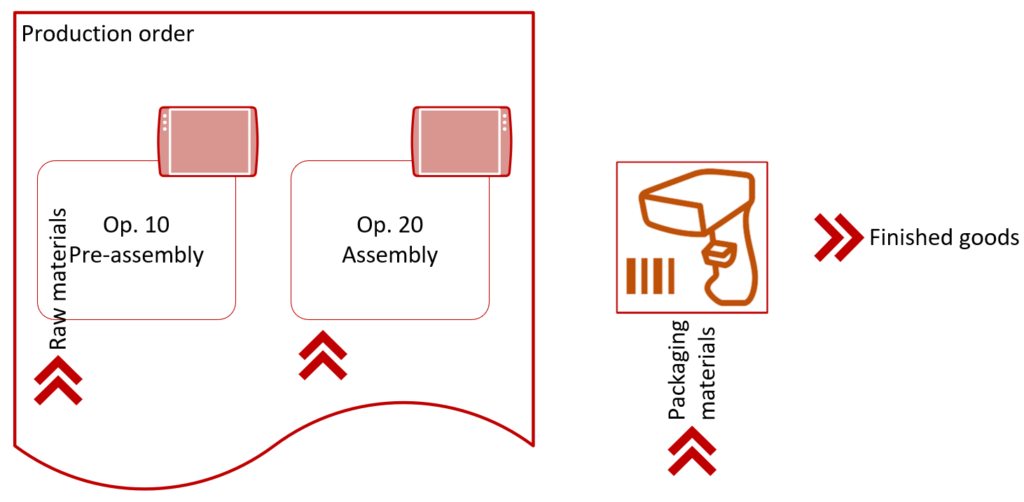
While the Op. 10 and Op. 20 materials are captured at the Job terminals, it might be tempting to backflush the packaging materials at the ‘non-operation’ Report as finished. This is not possible, because (A) the WHS “Report as finished” unconditionally consumes all materials with the Flushing principle = Finish, and (B) a material with no operation number is accredited to the first operation on the route.
A split of the Finish flushing principle into 2 could have addressed this scenario:
- Operation finish
- Production finish
where the mobile device only considered the latter.
Finally, imagine the 3 operations running in dedicated production orders, with tangible semi-finished goods (SFG) exchanged between the machines: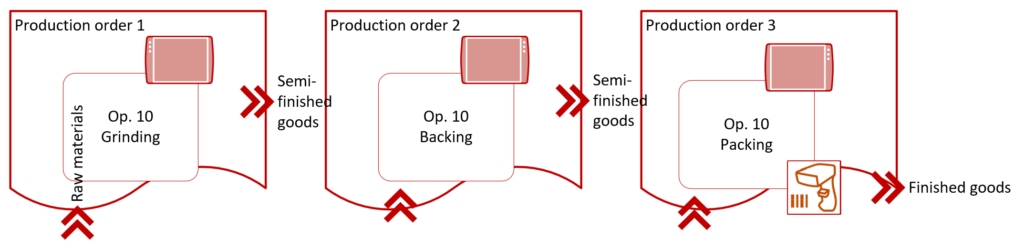
This is a common scenario in process manufacturing where the SFG batches can hardly be quantized and bear no labels. The output and input resource locations in the middle (10-20, 20-30) are not license plate controlled and do not have to be equipped with mobile scanners, as there is nothing to scan.
Here we have a different dialectic between semi-finished goods reported as finished at Job devices, and finished goods reported from Mobile scanner devices. This configuration – whether to trigger Reporting as finished in Manufacturing execution or not – is available at the Site level only, not a single Resource level. Yet an Advanced warehouse process cannot span multiple warehouses, let alone sites. This would end up either in full blown transfer orders between machines, or in an inability to track actual time at the Job card device.
Conclusion
At first, there must be an option to turn off material consumption on the mobile scanner, and let the system only backflush materials at the Job card terminal. The Mobile menu items Report as finished and put away and Report as finished must be extended for non-compulsory material consumption.
Ultimately, the error-prone recording of the material consumption is an internal planning and controlling requirement, while labeling and shipping generates revenue. One does not want to see label printing failing just because one screw is missing in the ledger.
Please vote for this idea!
Secondly, advanced scenarios may require a distinction between an “Operation finish” and “Production finish” as opposed to a single flushing principle “Finish”. This is hard to achieve through an extension to D365FO, as the respective enumeration is not extendable.
Please vote for this idea!
Thirdly, the D365FO configuration is not granular enough to divide the Manufacturing execution RaF and the Warehouse management RaF (reporting as finished), and should better be enhanced.
Please vote for this idea!
Hope this helps.
Production and Manufacturing blog series
Further reading:
Picking list journal: Inventory dimension Location must be specified
Consumable “Kanban” parts in D365 Warehouse management
Production order should not get Released on material shortage
Subcontracting with Warehouse management Part 2
Subcontracting with Warehouse management Part 1
Semi-finished goods in an advanced warehouse
The case of a missing flushing principle